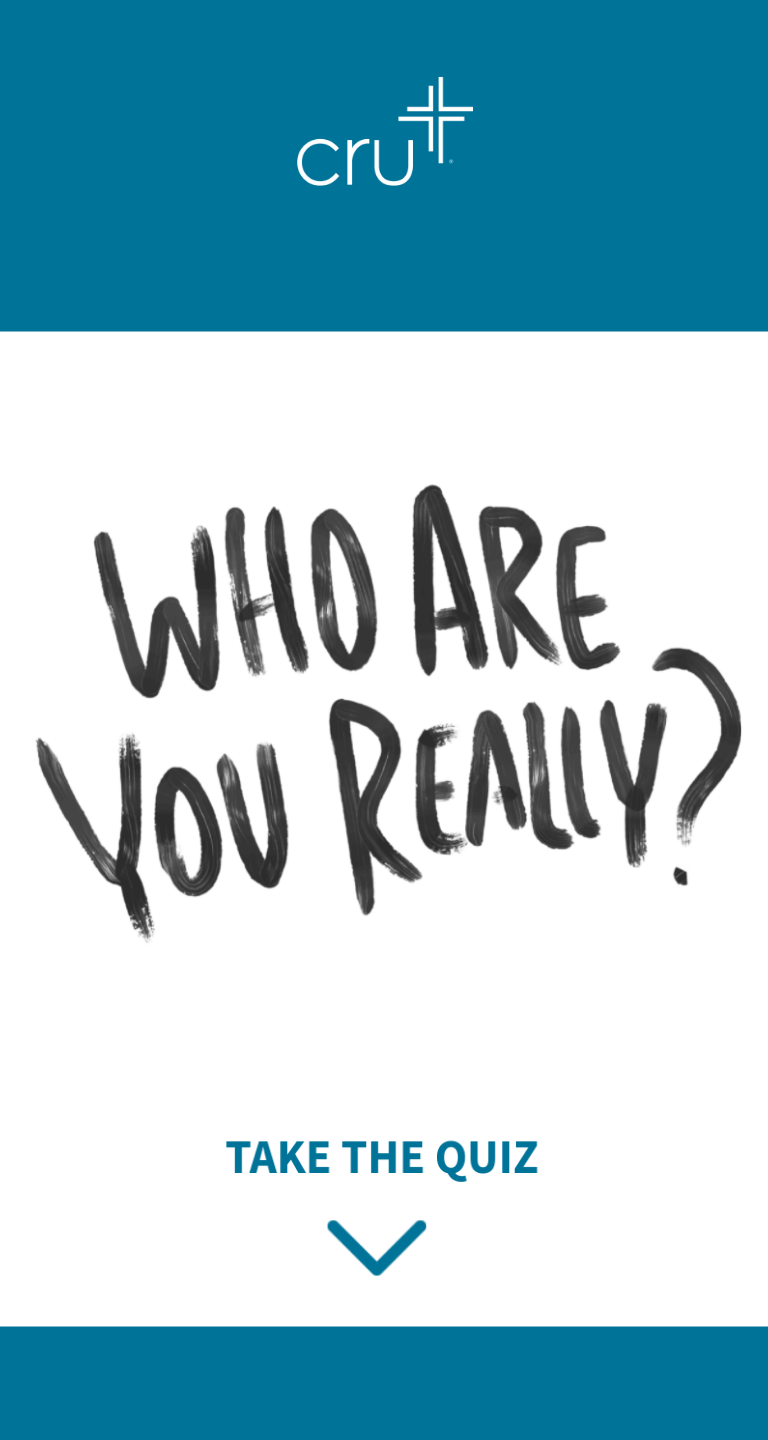UPDATE YOUR SCHOOL PAGE:

Instructions:
- Click on your school or event below
- When you are on the page you want to update- click BEAVER BUILDER ON THE TOP
- Drag and Drop Items to move them where you want, the interface is much like Mailchimp
- To add new content click the top right + button. Select what you want and drag to where you want it (you can't just click it)
- When you are done, click Done and then click Publish
- If you don't have access to update the site (you don't see this toolbar at the top of THIS PAGE), contact william.bales@cru.org to get access to updating the site.
INDIANAPOLIS
FISHERS
CARMEL
NOBLESVILLE
YOUR SCHOOL