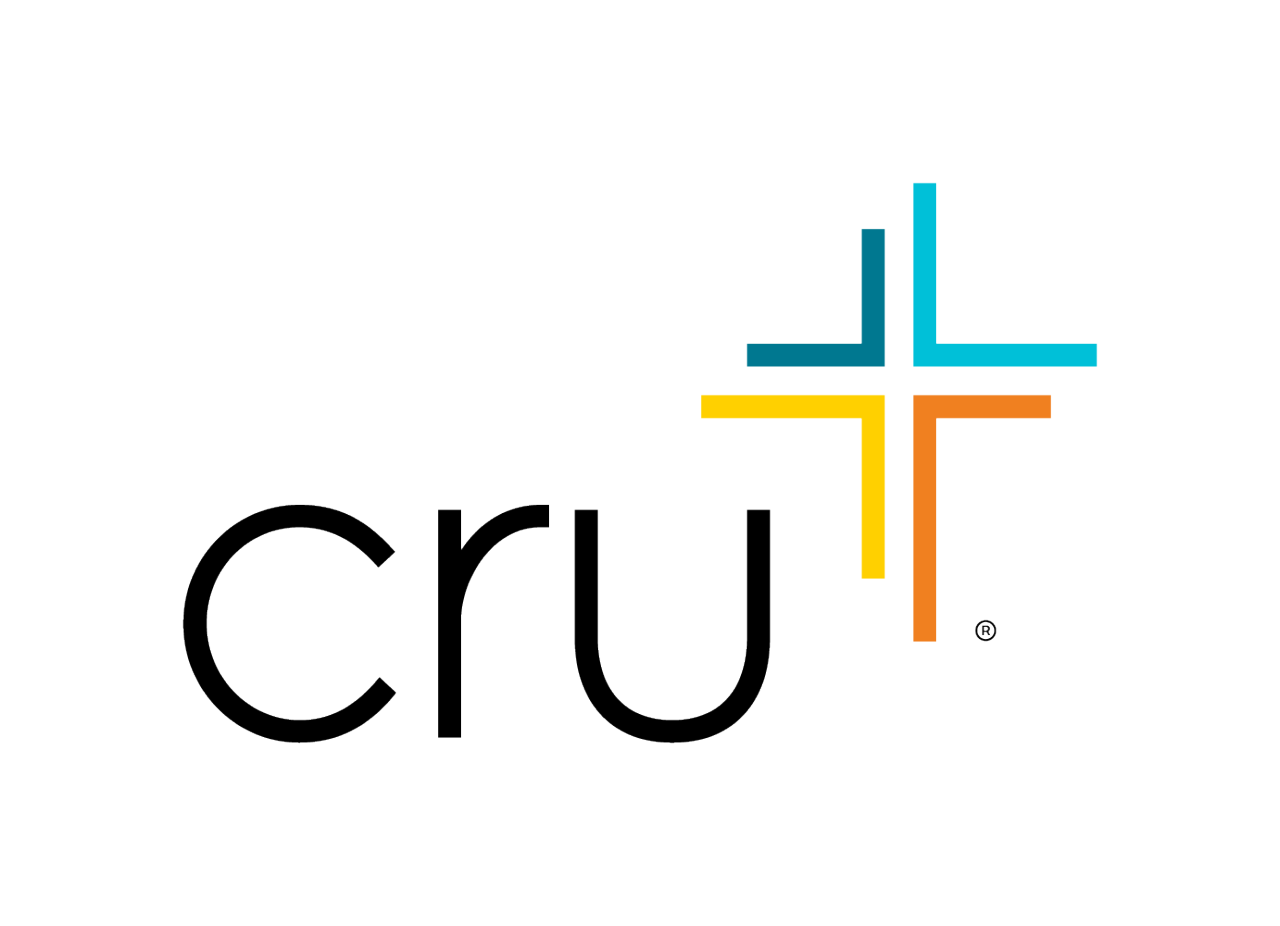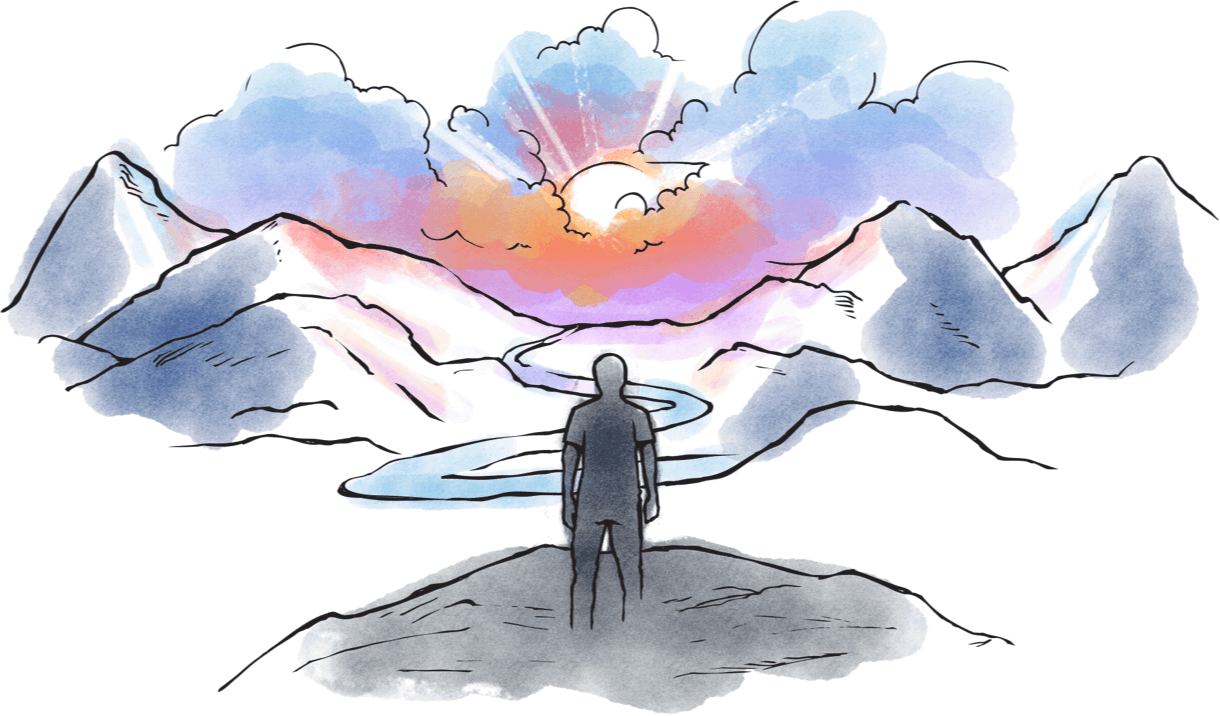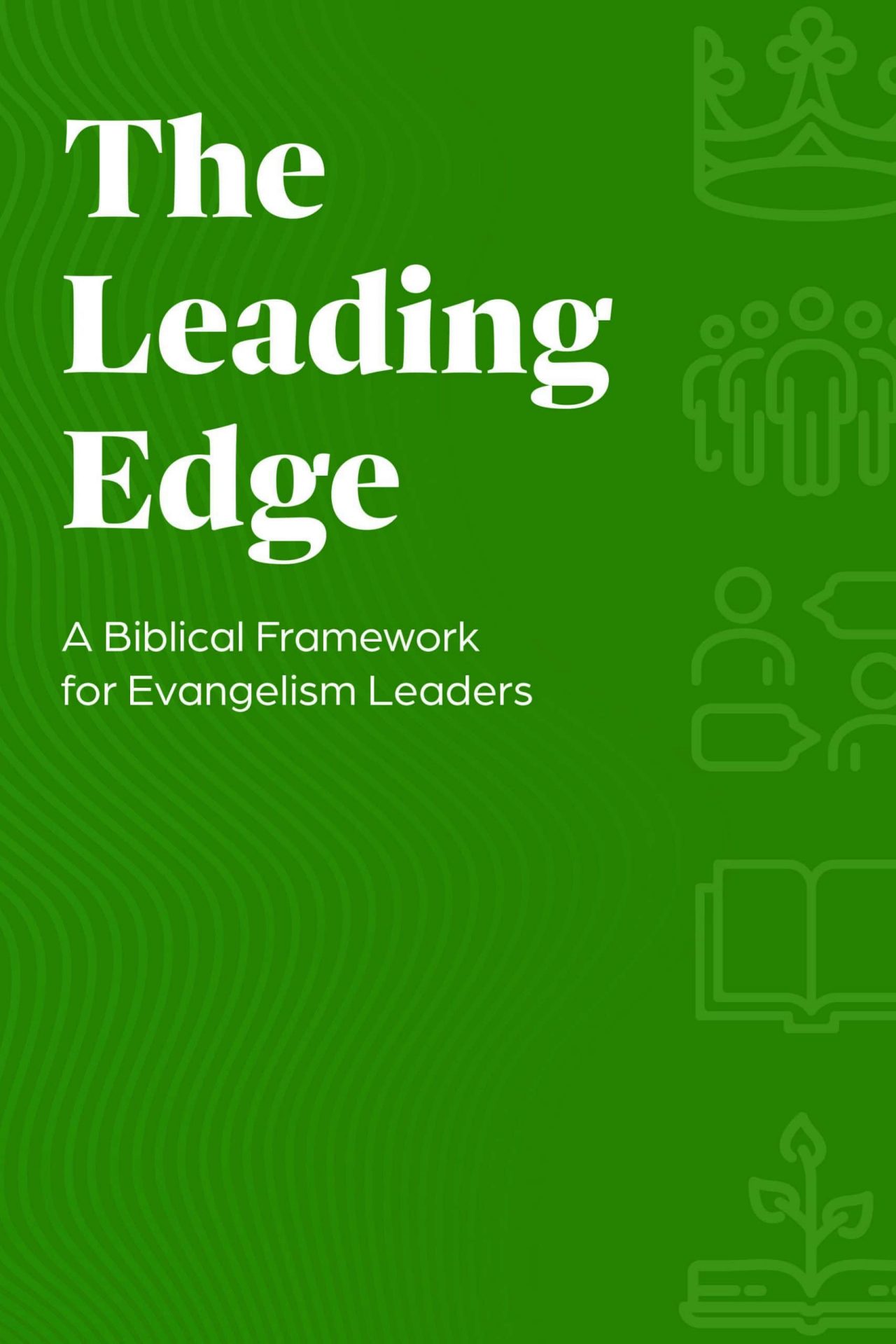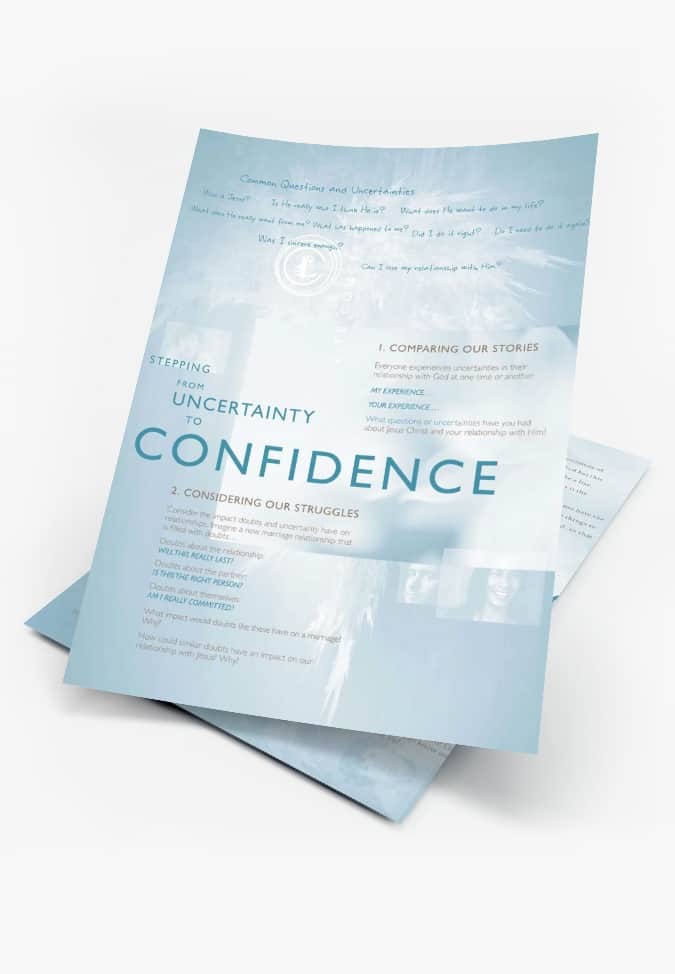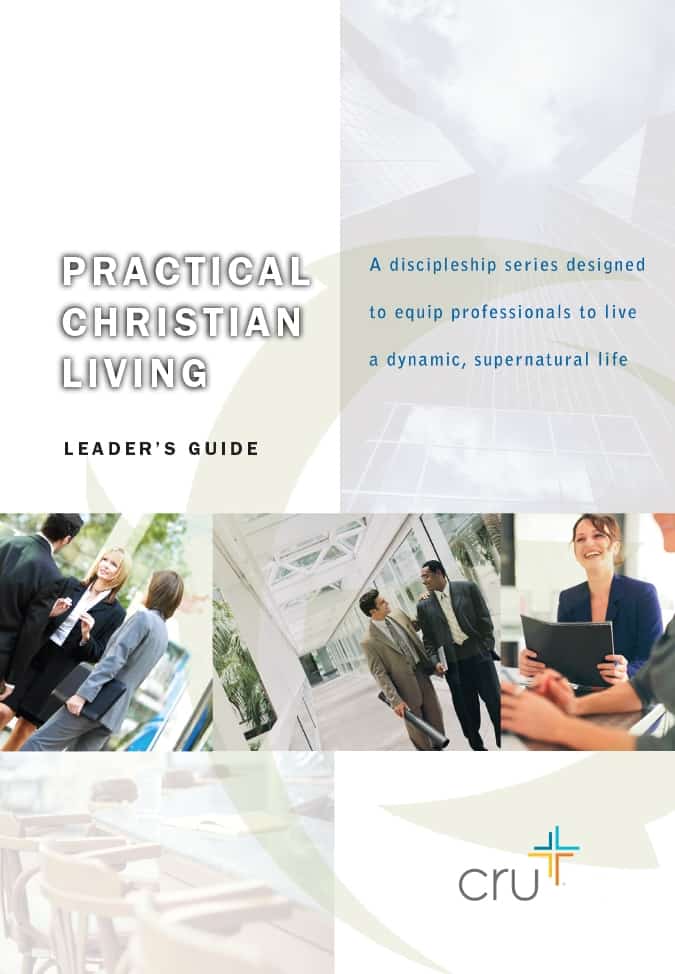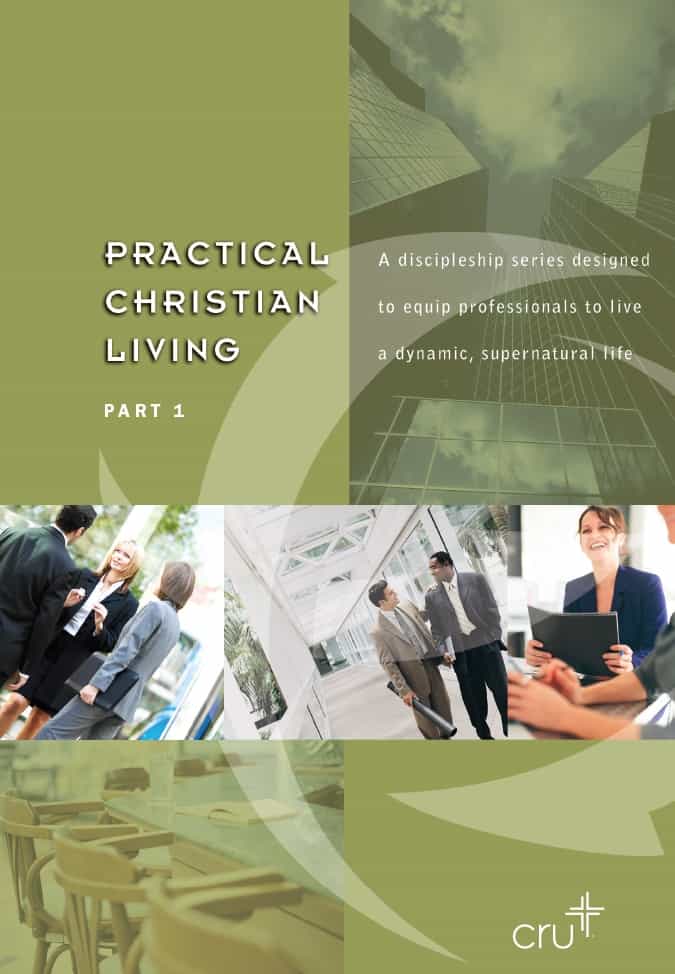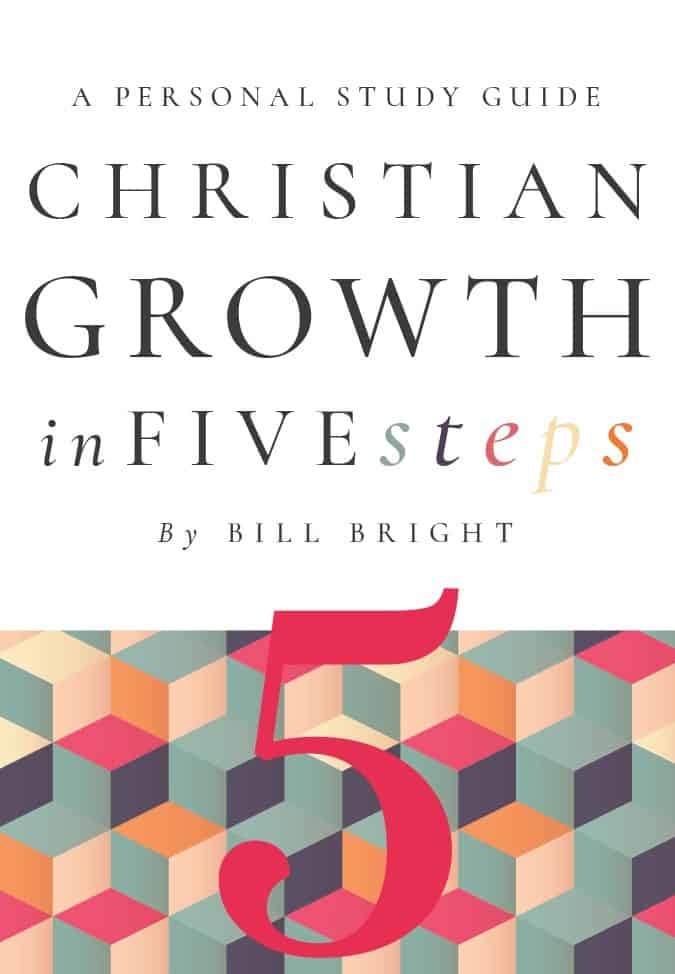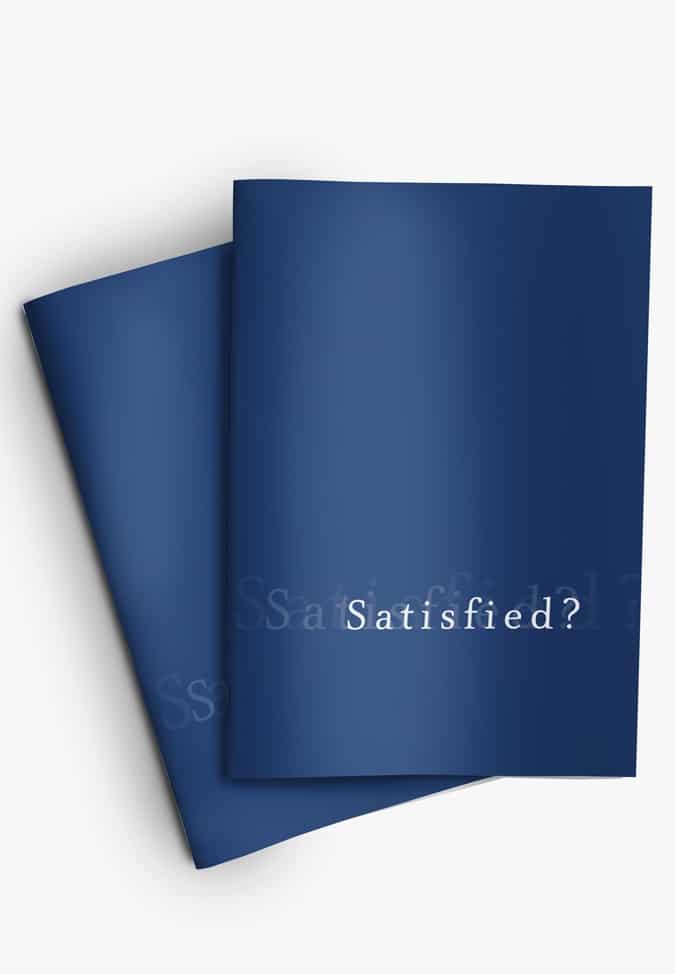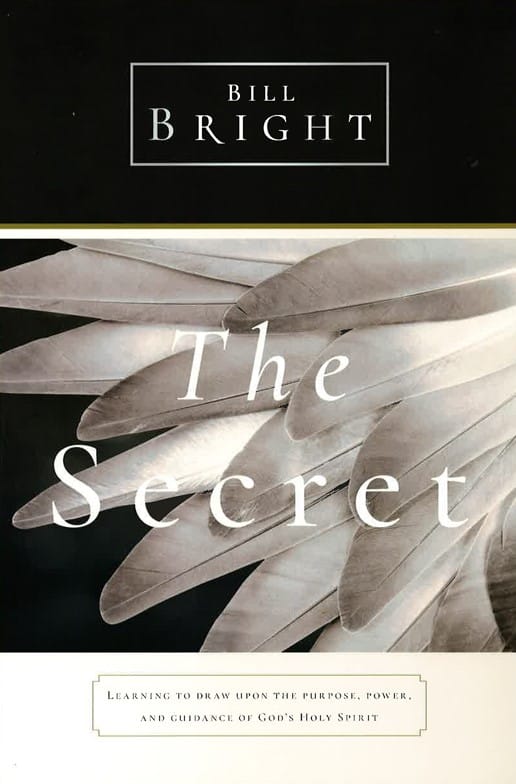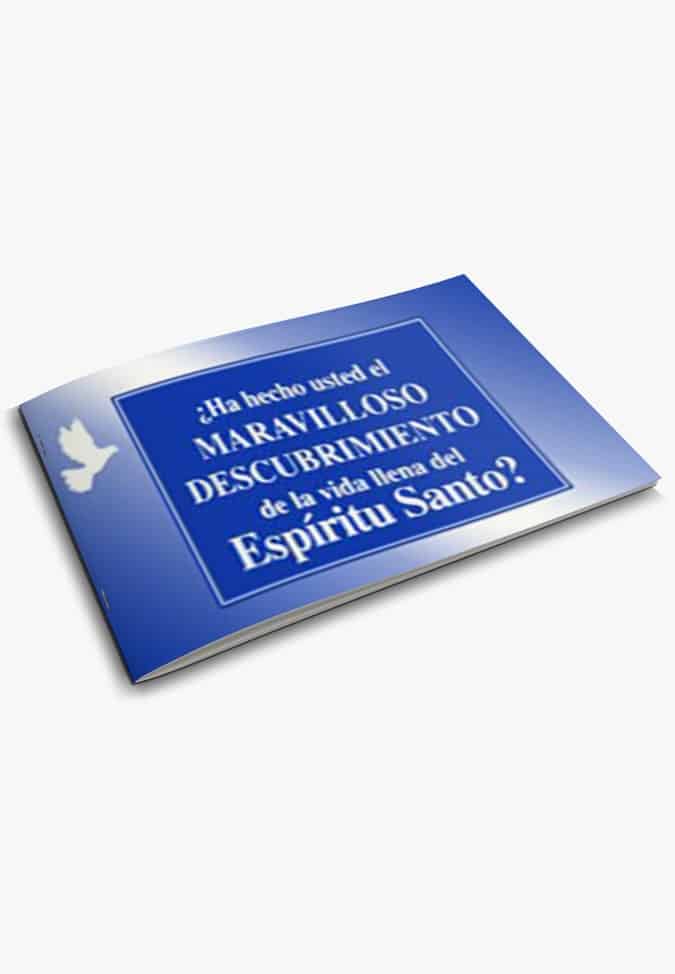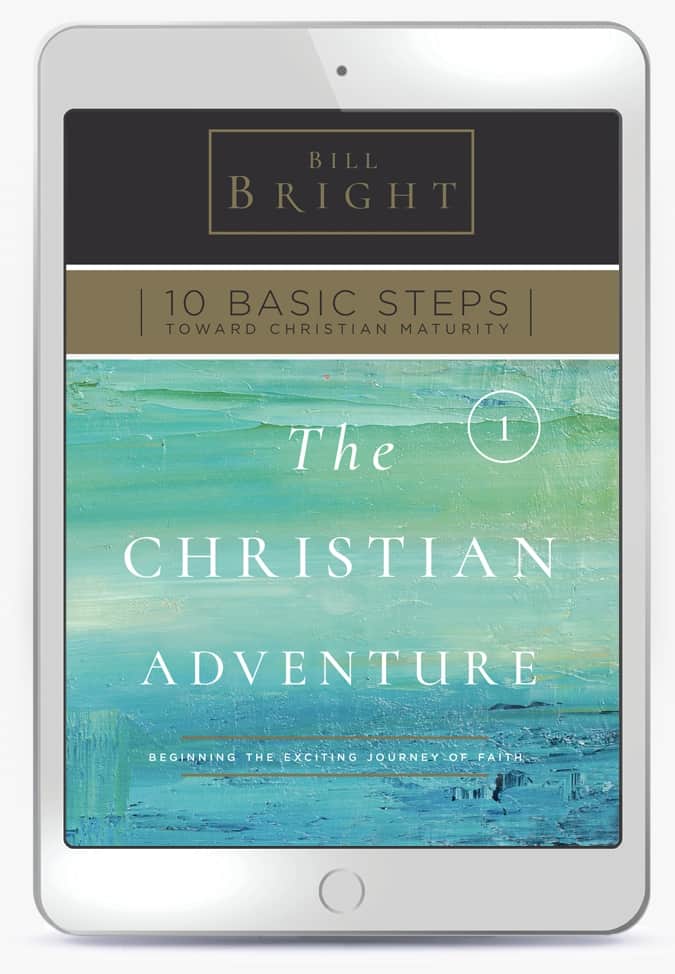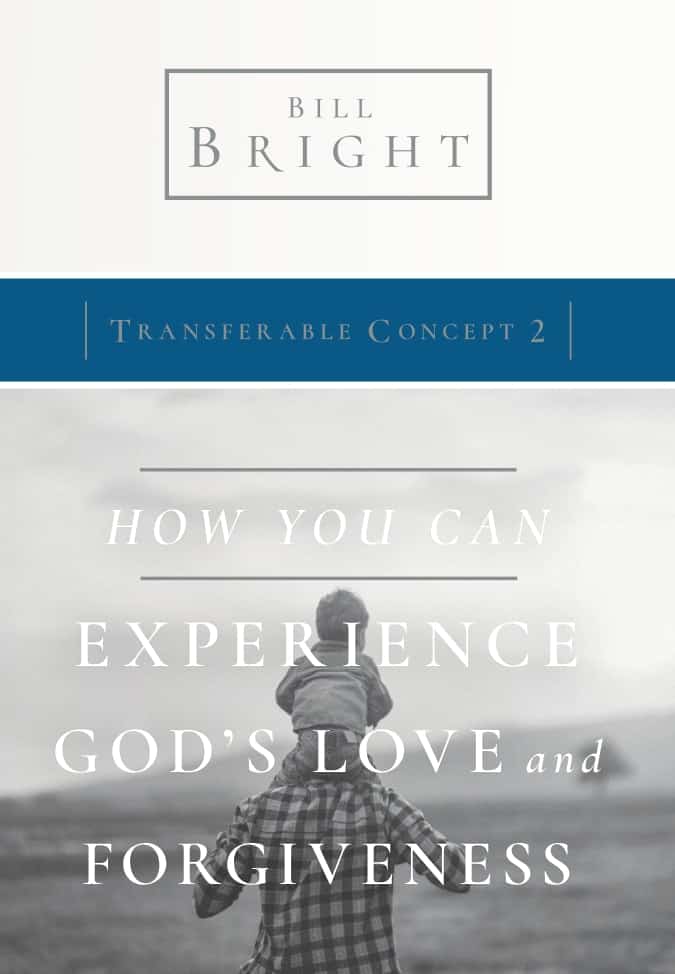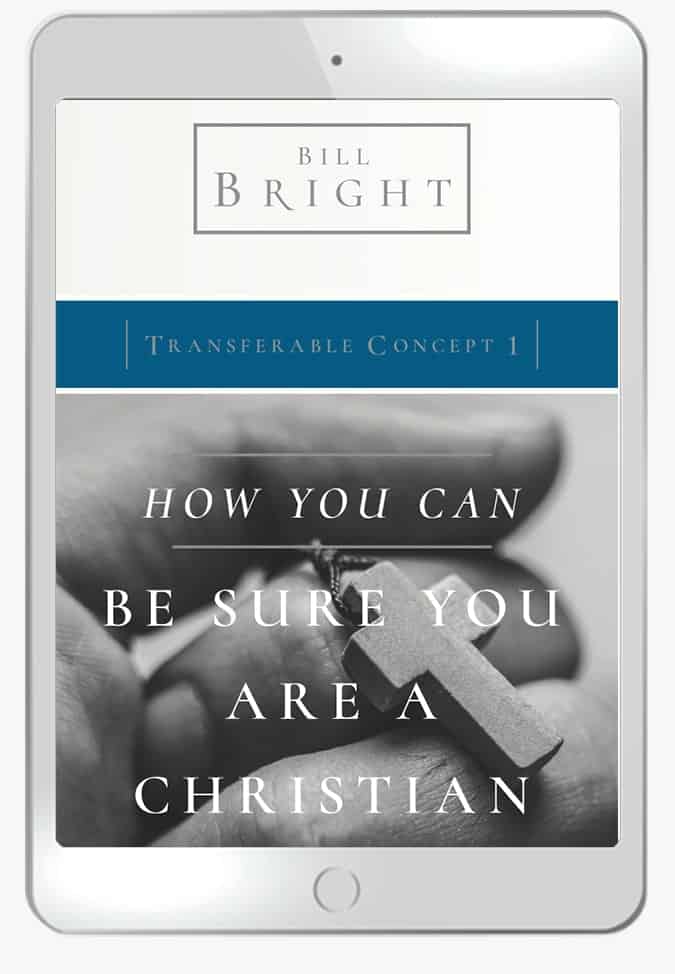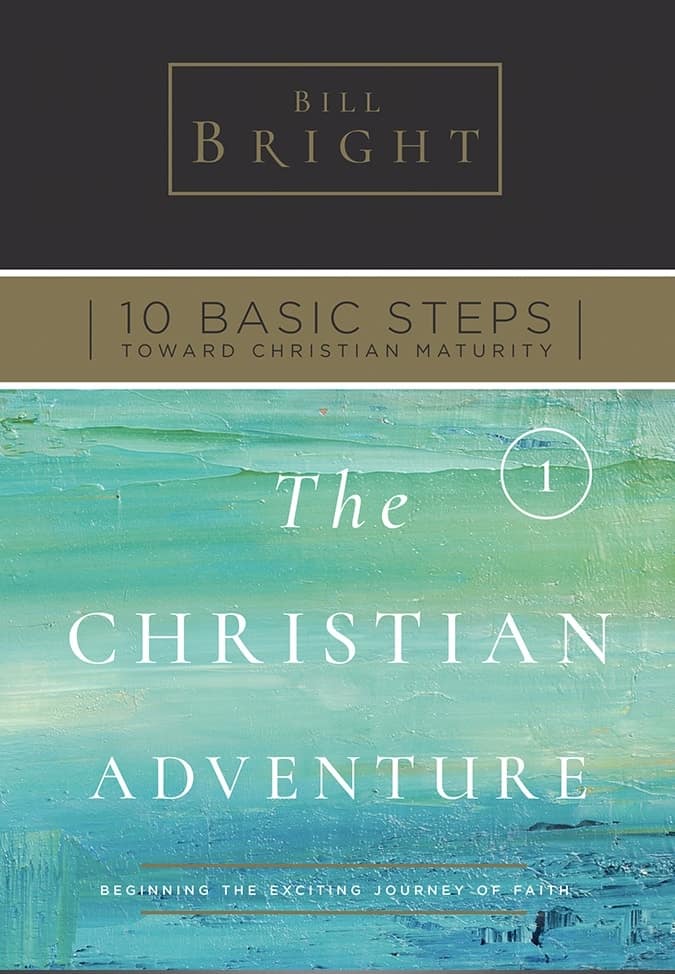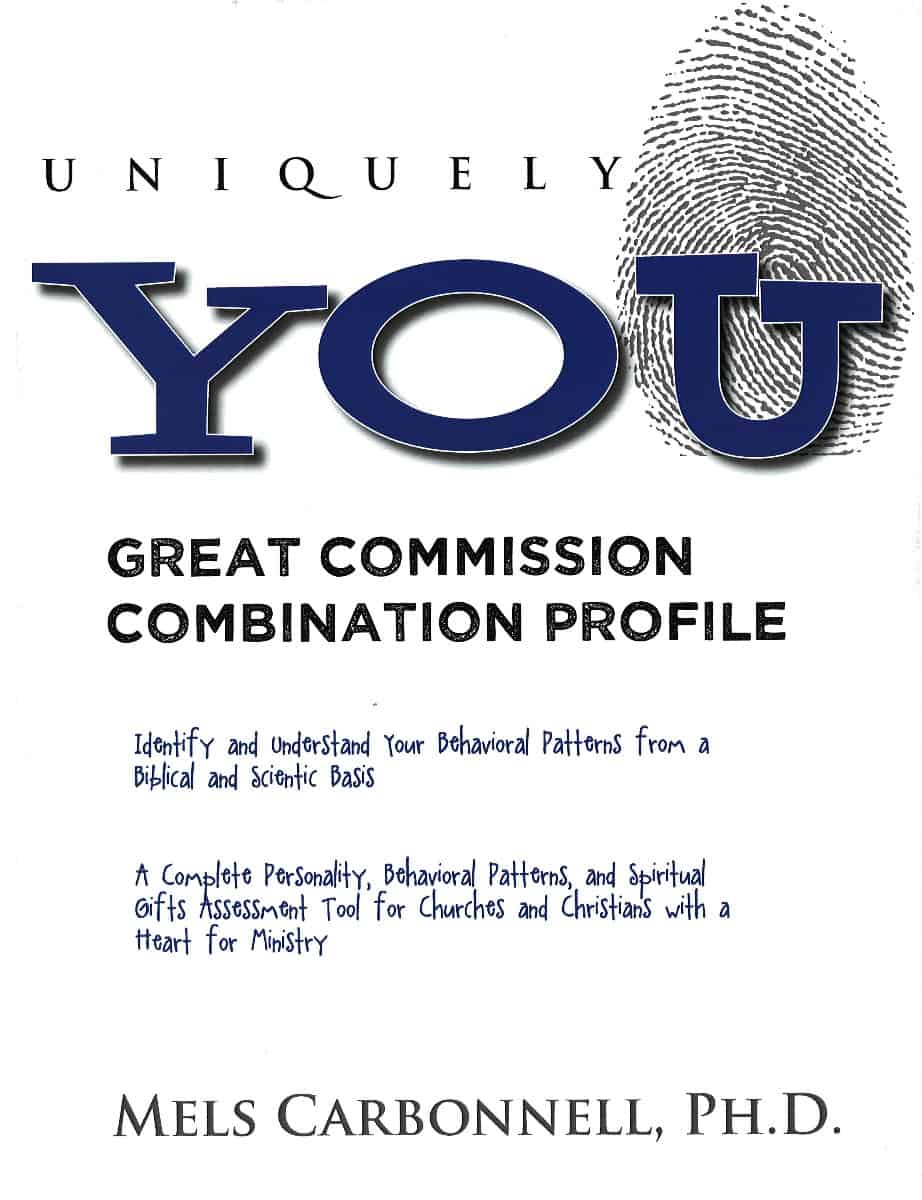How to Create the Perfect Snapchat Story
New to Snapchat?
Review Snapchat 101 for information on starting an account and how to send a Snapchat Story.
So you’re on Snapchat but you’re trying to figure out how to actually use it. It’s simple and easy to use Snapchat for your ministry – so buckle up and let’s start the journey!
Snapchat allows you to take and upload photos and videos in real time, send them to friends directly or add them to your Snapchat Story.
A Story is a grouping of photos and videos – also known as Snaps – that you share publicly with those who follow you. Stories are live for a maximum of 24 hours and your followers can rewatch a Story as many times as they wish within 24 hours after it was published.
Step 1 – Make an introductory Snap. Now, this could be a simple selfie or you can find the right angle and background to make it a touch more interesting. You want to pull your audience in so they will stay tuned to the rest of your Snapchat Story.
Make your first Snap talk, use emojis, filters, colors, geofilters. This is not a platform that has to be perfectly curated and professional. Also, be sure to not set the duration too long, just enough time to read the text.
Here’s an example of our Summer Missions Interns Snapchat Takeover of Cru’s Snapchat account. Notice the use of the reverse filter, colors and emojis!Step 2 – Explain what your Snapchat story is all about, For example, if you’re hosting a conference explain the theme and reason for the conference. Ideally, this show will have a strong background, good lighting and you’ll recruit and excited person to share the message. Make this snap fun and exciting.
Step 3 – Make your next snap fun, exciting, maybe even a little nauseating? Show a different area of wherever you are taking your SnapStory. Go on a walk with the camera, show people jumping or dancing, get the crowd around you to do a wave for the camera. Whatever works!
Here’s the second day of Summer Missions Takeover. They used different angles, locations and people to showcase all that the internship offers.Step 4 – Share more details on what you’re doing and why you’re creating a Snapchat Story. Share details and make it colorful, fun and pop from other things. Experiment with this. Your content is gone after 24 hours so you can have fun and be creative!