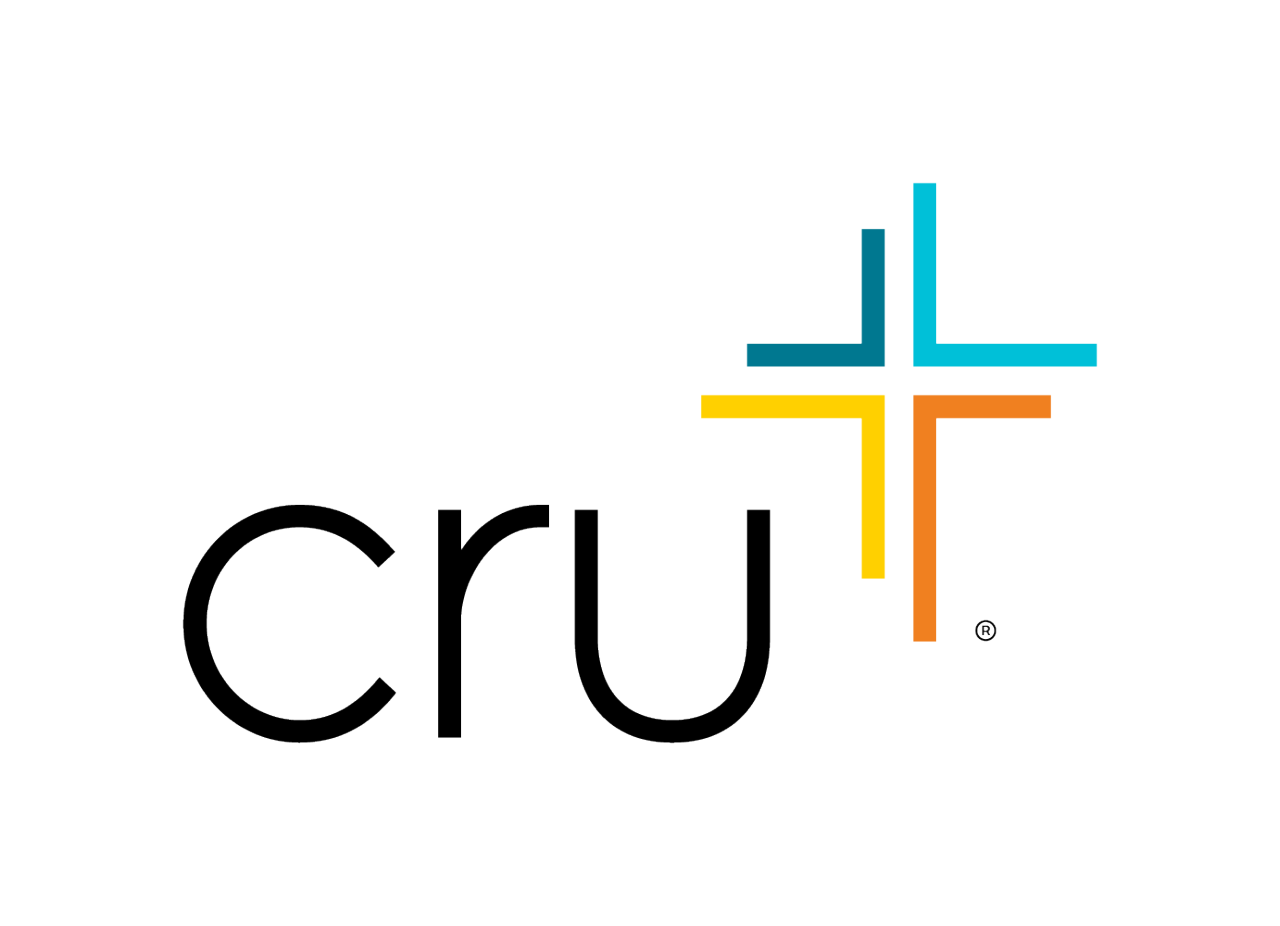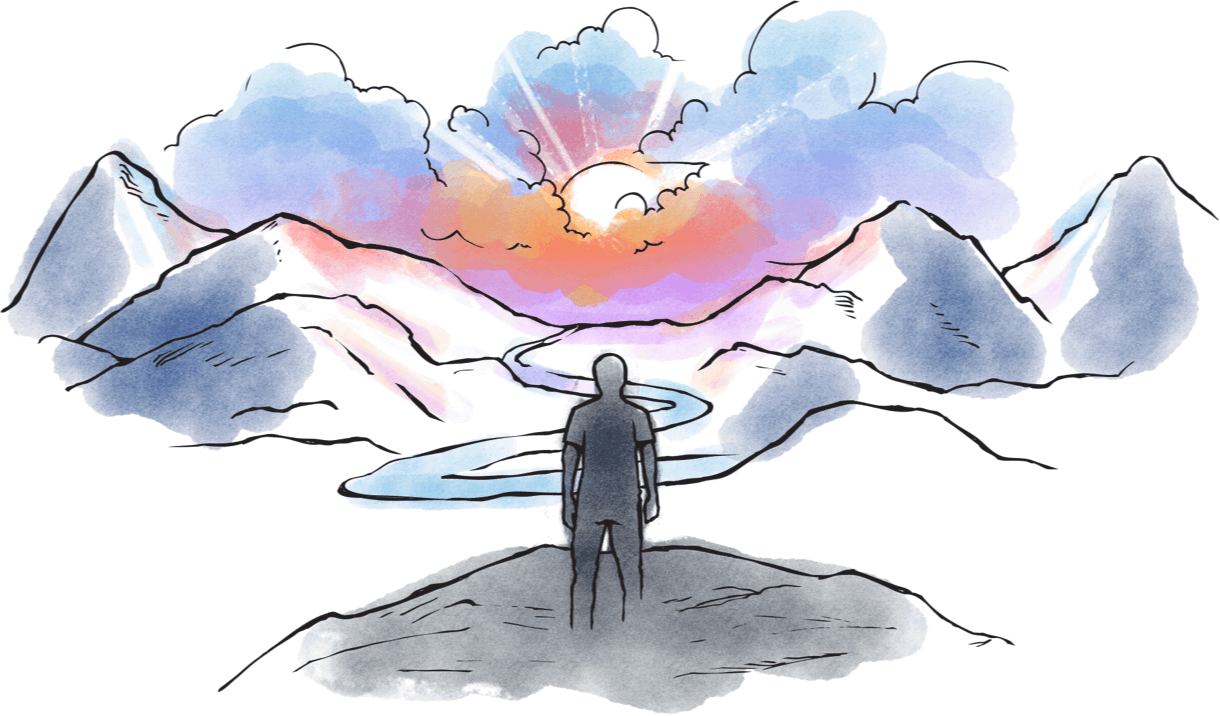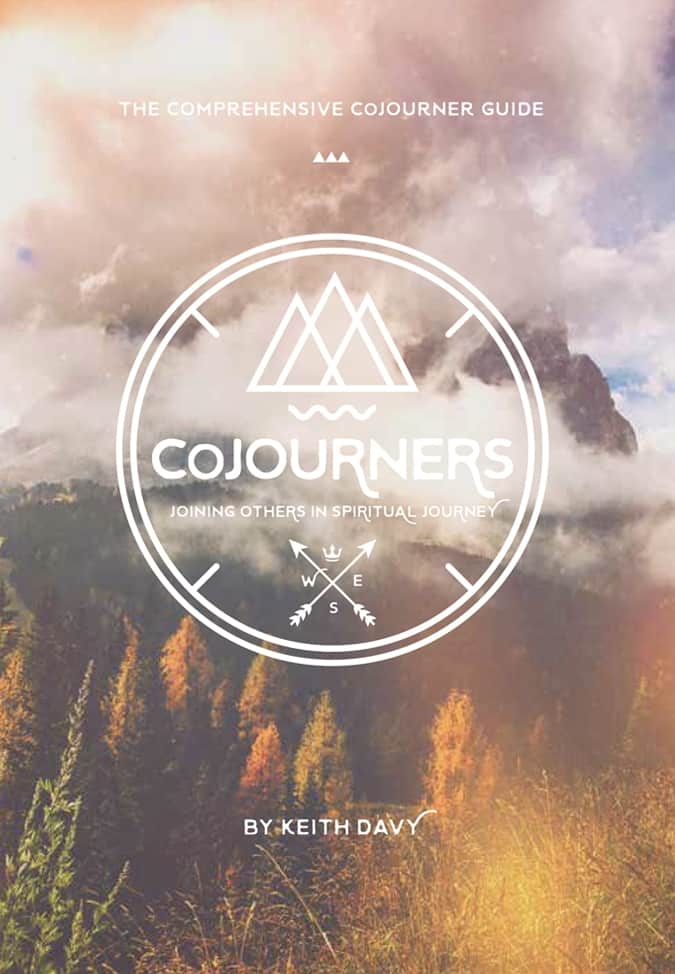Backstory: iPad Version
Download Backstory in this PDF format to easily share the gospel story using your iPad. Simply open the document in iBooks.
***
Backstory is the new and revised version of Life@Large . We took all the best elements of the original version, simplified it, clarified it, and made it highly intuitive to use and wonderfuly visual to look at. The result is a very simple, very graphic, very clear presentation of the gospel message.
Here is the opening premise:
There are seven billion people in the world. Seven billion stories. And yet there are themes in our stories that are universal: betrayal, love, romance, redemption, sacrifice… The question is if there’s a larger story or narrative to which all our stories relate, one that makes sense of our shared experience—a common Back Story.The booklet goes on to explain the backstory which, of course, is the gospel:
- Intimacy: God created us to know him
- Betrayal: Humanity rebelled and sin separated us from him
- Anticipation: The Scriptures promise of a coming Deliverer
- Pursuit: The coming of Christ
- Sacrifice: Jesus’ death and resurrection
- Invitation: God invites us to return to him
- Reunion: The age to come—judgment and eternal life.
As you can see, Backstory provides a broader more comprehensive explanation of the gospel and thus a more compelling case for Christ.
HOW TO SHARE BACKSTORY1. Read aloud the black pages, beginning with the white text (the summary statements), followed by the Bible passages.
To make things more interactive, you could ask them to read portions of the text.
2. To facilitate discussion of the content on the black pages, use the questions (Q///) and other content on the opposing white pages. Besides listening well to their answers, feel free to share your answers.
3. Use the gold strip background content sparingly. Encourage them to read this later.
4. When you get to 07 Reunion , be sure to cover the “Your Thoughts?” section carefully. It’s important for them to consider the questions: “Is it true?” and “Do you need Jesus?” If they believe it’s true, and express that they need Jesus, then go on to the next page.
5. Read the “End of Story, Or Beginning?” page (except the gold headings) and pause after asking:
“Does this prayer express the desire of your heart?” If yes, ask if they’d like to pray the prayer right then (silently or out loud).
If not, look to continue the conversation, explore why, and give them the booklet to read over on their own. Remember, it’s a conversation, not a presentation. Ask questions and listen well!
USING BACKSTORY WITH SOULARIUMBackstory is a tool that allows you to communicate God’s story (the Gospel) through dialogue. Think of it as a conversational guide rather than a presentation.
After you’ve finished your Soularium conversation, you can say something like this:
Thanks for sharing your story with me. Would it be OK with you if I shared how I believe God’s story intersects with your story and mine?If yes, show them the Backstory booklet and say:
This is called Backstory, and it highlights themes from all of our stories, and shows how our stories connect with the larger story of life.(If they don’t have time, you can give them the booklet to read on their own.)
Then turn two pages, and read aloud in its entirety the page that begins: “There are seven billion people…”