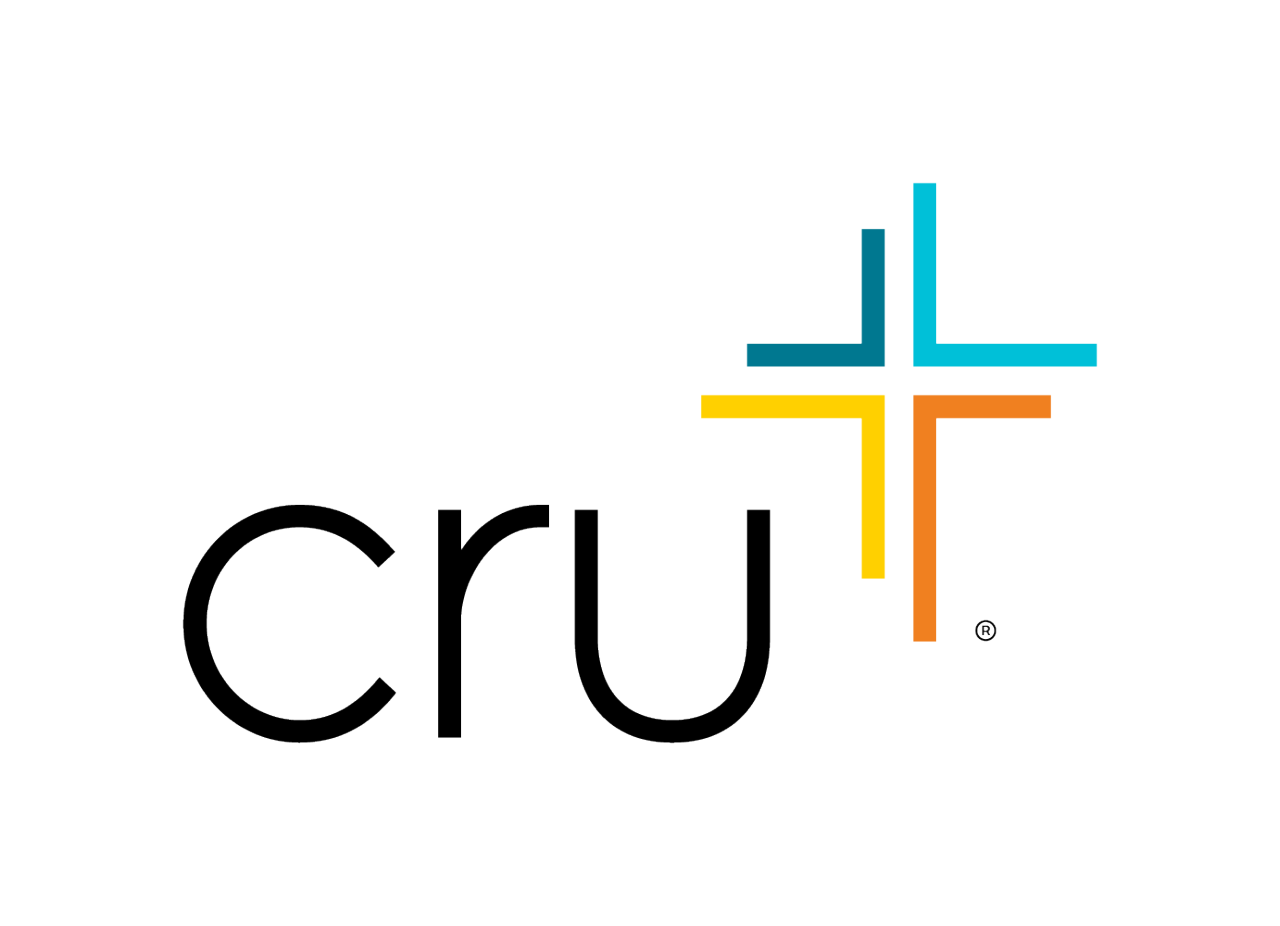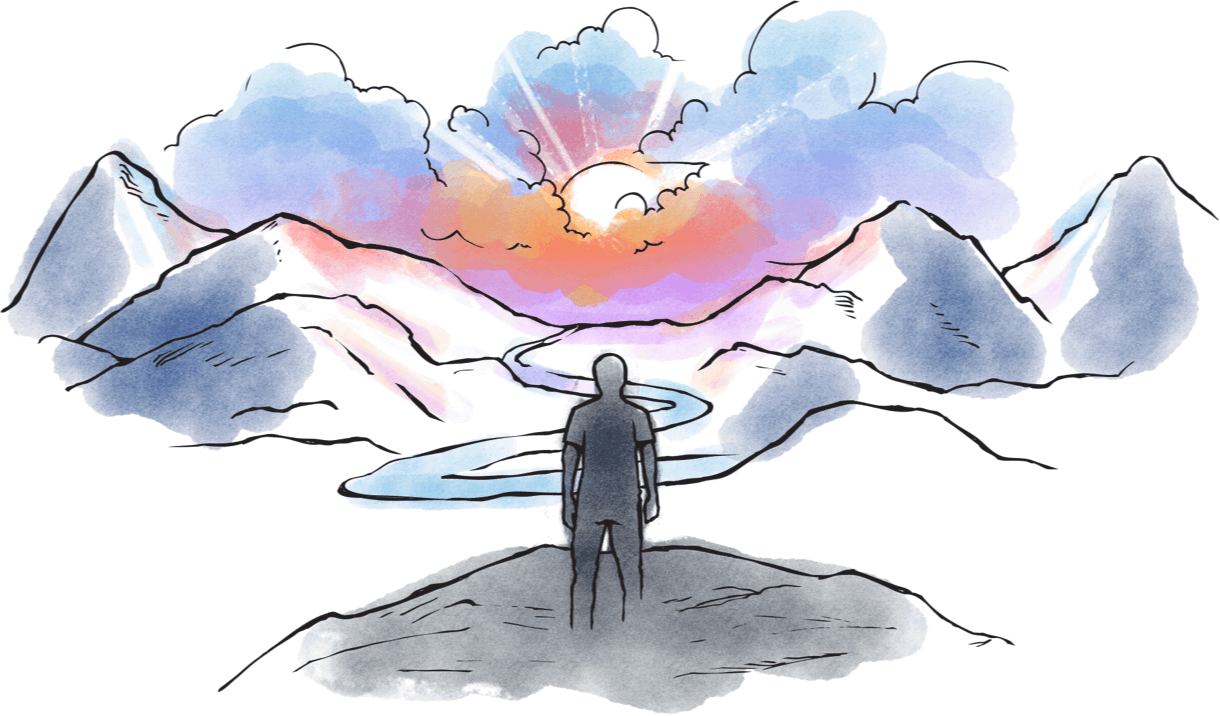9 Tips on Leading a Virtual Small Group

Community is an essential part of a healthy life. Small groups are one of the places where you can find or create a community — where you can know and be known by others.
In a world full of isolation, busyness and various life circumstances, you don’t always have the option to meet face to face. Want to know how you can create a safe environment for meaningful connection with a small group you’re leading virtually? Here are some ideas for you.
-
Communicate the purpose — Make sure the group members know why you are meeting. Is it for a Bible study? Sharing and encouragement? Prayer? Something else?
You can do this through an email or phone conversation ahead of time or during your first virtual meeting together. -
Help them prepare — Send a meeting invitation with a weblink to the meeting in it and explain anything they may need to do to prepare. If you are going to discuss a question or specific content, it will help the group’s internal processors to see that ahead of time.
-
Remind them of the meeting — Send out an upbeat email or text reminder within 24 hours of the meeting, along with a word of encouragement.
-
Give technology coaching to those who need it — Some of your group members may not be experienced with virtual meetings. Make sure you get familiar with them yourself, and then let them know they can reach out to get some coaching from you. You could even have a practice run with them before the meeting.
-
Get there early — As the leader of the group, sign on to your preferred platform five minutes before the designated time. This allows you to welcome people as they arrive and act as a host. Smile and look them in the eye (the camera lens). It makes a difference!
-
Begin and end with prayer — This is a great way to center the group and transition from waiting for people to join to actually starting the meeting. Don’t forget to speak loudly enough to be heard.
-
End on time — Respect their time. Make sure you end the small group on time each week so those who need to sign off can do so. Others who are able to can choose to stay and hang out afterward (you may even want to encourage it).
-
Agree on norms — Knowing what to expect is always reassuring to people, and it helps create a positive environment. When you have a set of norms, it helps everyone have accurate expectations and helps provide accountability that the entire group can own together. Here are some examples of common norms:
- Confidentiality — What is shared in the group stays in the group.
- Camera — Everyone will use their camera and keep it on their face during the meeting.
- Quiet — Everyone will mute their microphones when they are not talking. You will be surprised how loud moving a paper or adjusting your chair can be when your microphone is on.
- Center — Everyone will stay centered on group participation. We won’t multitask! Encourage everyone to turn off notifications for other apps on the device they are using for the meeting.
- Contribute, don’t control — Everyone will participate in the conversation and encourage the participation of others.
- Connect — In between meetings, everyone will take the initiative to check in on one another. Don’t let the small group be the only point of contact.
-
Give and receive grace — Participating in a virtual Bible study will be a new skill for many people. It will be awkward at times. It helps to acknowledge that it may take some getting used to and that you’re all in this and learning together!
People will talk over each other accidentally. There will be technology hiccups. What a great opportunity to experience the grace of the gospel as a community. You will get better at it as you grow!