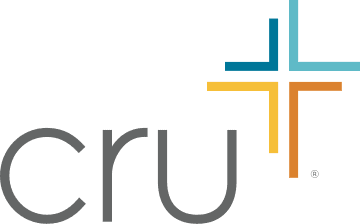Network maps are a way to identify who you know and how those relationships can help you reach your campus. This simple activity will show you your immediate mission field and help you see what God sees in the communities around you.
Draw a Network Map.
Who Has God Put in Your Life?
- Take a piece of paper and a pen (or a few colored pens).
- Write your name in the middle. Then name the places (outside your Christian group or church) where you interact with people frequently.
- Write down the names of people you know around each place, drawing lines that connect people to the places.
Questions to Consider About Your Networks:
- Who is already a follower of Jesus and a potential partner in reaching others? Ask them to add names of people they know to your network map.
- Who seems open or interested in exploring who Jesus is and what it means to follow him? What would be a natural next step for them?
- Who knows you are a Christian? Who knows why you are a Christian (because you have explained it to them)?
- Who have you invited to church, small group Bible study or a Christian event? How can you follow up with them?
- Looking over the whole map, where do you see the most spiritual potential?
- Which people in your network are strong connectors to other networks?
Deeper Questions to Ask God When You Pray Over Your Networks:
- What do You want me to see here?
- Why have You placed these particular people in my life?
- Is there a place or people group You want to send me to?
- What is Your vision for these people? What do You want to see happen among them?
- What do I need to do to prepare myself? Is there an attitude, skill or knowledge I need to be effective in this? Is there something I need to repent or let go of?
Pray for Your Friends
Spend some time praying that God will help your friends take their next step toward Jesus.
Ask God: What can I do in the coming week to help my friends move toward Jesus? Write down 1 or 2 things you will commit to doing.
Get connected to someone who can help you plan your next steps with your network.