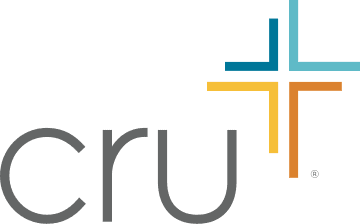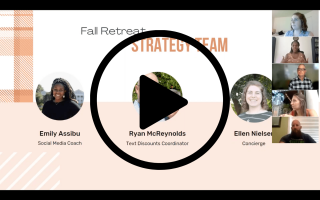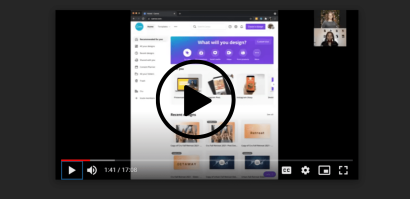- Fall Retreat Promotion Strategy


Looking for Fall Retreat Templates?
If you have Canva Enterprise you can find them under Cru > Folders > Cru > Cru Retreats > Fall Retreat
Training

Training 1: Overview (August 19, 2021)
Click for Slide Deck
Find Freshman Training: https://www.cru.org/mycampus/tools/
Canva Badges Group: https://www.cru.org/mycampus/tools/digital-strategy-skill-badges/
Overview:
- Update account w/ previous years content
- 1st Giveaway
- Generate excitement through posts
- Ambassador Giveaway
- Generate excitement through posts
- Swag Giveaway
- Generate excitement through posts
- Capture content at Fall Retreat
- Summarize the event
Example Highlight Outline:
- Intro slide (1)
- Information (2-6)
- Few photos from last year (7)
- Best video from last year (8)
- Question sticker so people can ask questions they want to know (9)
- Can’t wait to see you there! (10)
3 questions when hosting a giveaway:
- What is the desired outcome?
- What are we going to offer?
- What do people need to do?
Big Giveaway
- Requirements for entry
- Tag 2 friends they’d like to join with them in the comments
- Share on their story so their followers can see it
- Prize: Offer something awesome that will get lots of people to enter
- 1st winner:
- Ideas for winner: Ugg slippers/ Yeti Mug / Ember Mug Warmer
- 2nd Winner: If the person you tagged wins, both of you ½ off Fall Retreat
- 1st winner:
- Duration: 5 days (Monday-Friday)
- SMS Early Registration Giveaway:
- Instructions for Fall Retreat SMS Early Registration Discount
- If you didn’t win, text (word) to (number) get a discounted price
- Get students to text a word to the number and it will send them a discount code that must be used by a certain date
- By texting the number they are signing up for updates.
- Get students to text a word to the number and it will send them a discount code that must be used by a certain date
Returner ambassador giveaway
- Requirements for entry
- Post a photo of you at a previous Fall Retreat
- Tag the local Cru movement
- Use Fall Retreat hashtags
- Prize: Offer something awesome that will get lots of people to enter
- 1st winner: Free Fall Retreat
- 2nd winner: ½ off Fall Retreat
- Duration: 5 days (Monday-Friday)
Training 1: Overview Quiz
Training 2: How to Promote for Fall Retreat (August 26, 2021)
Click for Slide Deck
Resources
Giveaway Disclaimer:
Acknowledge that your Instagram contest or giveaway is not sponsored, endorsed or administered by, or associated with Instagram
- Include the dates the campaign will run
- Include participation restrictions (such as age, location, or campus)
- Write clear guidelines on how to enter
- Outline how and when the winner(s) will be chosen
- Share how and when the winner(s) will be announced and how/when the winner can claim their prize
- Share how the prize will be delivered, including whether the student is responsible for pick-up or attending an event to get it
Example of disclaimer at bottom of post:
Giveaway is in no way sponsored or endorsed by Instagram, (and other brands you are giving away). Must be a (campus) student to win. Giveaway will be closed at (date & time). Winners will be announced on (date).
Per Instagram rules, this promotion is in no way sponsored, administered, or associated with Instagram, Inc. By entering, entrants confirm that they are 13+ years of age, release Instagram of responsibility, and agree to Instagram’s terms of use.
How to make your posts more gender-neutral:
- You can have a variety of prizes that a student can win.
- For this model, you will wait to order the prize until the winner chooses. So I would recommend offering something that is on Amazon so you can easily send it to that person’s address
- Ask your male what they would want to win
- Showing a man in your promo
- Use darker colors in the background of your photo
Promotion Posting Tips:
- Photos and videos from last year
- Introduce the fall retreat team
- Show the planning meetings
- Testimonials from students
- Reveal decisions being made
- Use story stickers!
- Introduce speaker
- Speaker sharing the story & why its relevant to what they’re talking about
- Highlight breakout sessions
- Highlight non-scheduled moments
- Go live w/ past attendees
- Reveal t-shirt look
- Packing list
- Before and after of the venue
- Student Takeover
- Photo list
How to promote the IG live with a student?
Wondering if you should join Fall Retreat? Is it worth your time? What are other students saying about it? Join our short 10 min live to hear from a few TTU students on their fall retreat experience
- Have the general conversation topic pre-planned
- Have 2 people that are friends do it. Brings energy that is electric
- Keep it short.
Questions to ask in the IG live:
- What is your favorite fall retreat moment?
- Why do you keep coming back every year?
- What would you say to a freshman that is considering if they should come?
Training 2 Quiz
Training 3: Making Fall Retreat Stand Out (September 2, 2021)
Resources
Photo Wall Options:
Peach, rose, and gold pastel balloon wall
Coffee and tan balloon wall
Gold tinsel Backdrop
Name Tags:
Ask me about tags
Training 4: Capturing content for future promotion & Wrapping it all up (September 13, 2021)
Resources
To apply, fill out this Canva Enterprise – Account Request Form. Here is the introduction you will find on the Form:
==
Cru now has an enterprise account with Canva. Enterprise accounts have a number of benefits that extend beyond the Free and Pro levels. You can read about them here: https://www.canva.com/enterprise
If you are the primary, regular producer and/or publisher of media content for a U.S. ministry, department, project, or local team, please submit a request for an enterprise license using the form below. Cru will cover the enterprise license cost for staff in communication roles as well as one license per field team.
Any staff member not in one of the categories described above may still request an enterprise license but may be asked to pay for the additional seat license until our contract is renewed/renegotiated if we go over our contracted license level (currently 250 enterprise seats). You will be informed before being charged and given the option to be removed from the enterprise account.
==
Be aware that we are still building out the account with folders, templates, and brand kits. If you are invited into the account you may see some work in progress. We’re also coordinating with a Canva account manager on a plan for user training. We’ll keep you posted on that.
Everyone invited to the enterprise account will be added to a Workplace group, “Canva Enterprise Users”, so we can have a learning community to ask questions of each other, share best practices, and highlight resources or new creations.
So to recap your action steps:
1. Apply using the Google Form mentioned above (https://forms.gle/H53EAPniwhYmeN9G7)
2. Send any feedback or questions from the process to this email inbox (canva@cru.org)
3. Expect to hear back from us with a response within 3 business days. This will be either an invite to the enterprise account or some follow-up questions if we have them.
We’re grateful and excited for this new opportunity that Cru leadership is supporting. Thanks for jumping in and being willing to explore what’s possible.